How to create UI designed glassmorphic cards
Creating UI designed glassmorphic cards with vannila-tilt effect
Note : OUTPUT IS AT THE END OF THE CODE .DONT MISS
Hello guys.I have been here today with another dynamic article about creating UI designed GLASSMORPHIC CARDS using Html and Css. It's really simple by following this tutorial.
Here these are the steps to get the correct result .plz follow the steps one by one
Step 1- first of all write the basic code of html
<!DOCTYPE html>
<html>
<head>
<title></title>
</head>
<body>
</body>
</html>
<div class="main">
<div class="profilecards">
<div class="overview">
<img height="65px" width="65px" src="E:\☻DINESH IMP☻\html css/download.jpg" alt="" class="img">
<h3>wiliard johns</h3>
<p>hello guys !welcome to Mr.unofficial blog here im goig to create a glassmorphic card effect using html and css</p>
<a href="#">read more</a>
</div>
</div>
</div>
Now the total html code looks like this given below.
<body>
<div class="main">
<div class="profilecards">
<div class="overview">
<img height="65px" width="65px" src="E:\☻DINESH IMP☻\html css/download.jpg" alt="" class="img">
<h3>wiliard johns</h3>
<p>hello guys !welcome to Mr.unofficial blog here im goig to create a glassmorphic card effect using html and css</p>
<a href="#">read more</a>
</div>
</div>
<div class="profilecards">
<div class="overview">
<img height="65px" width="65px" src="E:\☻DINESH IMP☻\html css/download.jpg" alt="" class="img">
<h3>antony williams</h3>
<p>hello guys !welcome to Mr.unofficial blog here im goig to create a glassmorphic card effect using html and css</p>
<a href="#"> read more</a>
</div>
</div>
<div class="profilecards">
<div class="overview">
<img height="65px" width="65px" src="E:\☻DINESH IMP☻\html css/download.jpg" alt="" class="img">
<h3>sergio marconi</h3>
<p>hello guys !welcome to Mr.unofficial blog here im goig to create a glassmorphic card effect using html and css</p>
<a href="#"> read more</a>
</div>
</div>
</div>
</body>
* {
margin: 0;
padding: 0;
box-sizing: border-box;
}
body {
justify-content: center;
align-items: center;
display: flex;
min-height: 100vh;
background: #050505;
color: #fff;
}
body::before {
content: '';
position: absolute;
height: 100%;
width: 100%;
top: 0;
left: 0;
background: linear-gradient( #EE7752, #23A6D5, #e71034);
clip-path: circle(20% at right 70%);
}
body::after {
content: '';
position: absolute;
height: 100%;
width: 100%;
top: 0;
left: 0;
background: linear-gradient(#e71034, #23A6D5);
clip-path: circle(20% at left 30%);
}
.main {
align-items: center;
justify-content: center;
position: relative;
display: flex;
flex-wrap: wrap;
z-index: 1;
max-width: 1200px;
}
.main .profilecards {
position: relative;
width: 220px;
height: 350px;
margin: 30px;
background: rgba(225, 225, 225, 0.1);
overflow: hidden;
justify-content: center;
align-items: center;
border-left: 1px solid rgba(225, 225, 225, 0.5);
border-top: 1px solid rgba(225, 225, 225, 0.5);
backdrop-filter: blur(5px);
border-radius: 10px;
}
.overview {
padding: 20px;
text-align: center;
justify-content: center;
transition: 0.5s;
}
.img {
border-radius: 50%;
margin-top: 30px;
}
h3 {
font-size: 18px;
text-transform: uppercase;
z-index: 1;
font-family: 'Gill Sans', 'Gill Sans MT', Calibri, 'Trebuchet MS', sans-serif;
}
p {
font-size: 14px;
font-weight: 100;
font-family: 'Gill Sans', 'Gill Sans MT', Calibri, 'Trebuchet MS', sans-serif;
}
a {
color: rgba(255, 255, 255, 0.521);
position: relative;
display: inline-block;
padding: 5px;
margin-top: 15px;
background: linear-gradient(to left, #E73c7E, #23A6D5);
border-radius: 5px;
text-decoration: none;
font-family: 'Trebuchet MS', 'Lucida Sans Unicode', 'Lucida Grande', 'Lucida Sans', Arial, sans-serif;
}
Now I'm going to design the hover effect to the cards in which the hover effect just looks like amazing.When we hoovered on the card the user information comes up with a transition.Its really looks amazing .



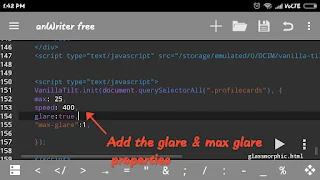





No comments: